After a shopkeeper has signed the contract, send them an email with the following text to help get them started:
This email is to help you get started with GiftRocker.
YOURCOMPANY is setup in GiftRocker. As the administrator, you will be able to create users, offerings and promotions. You are always welcome to contact us at GiftRocker for help, but we hope you’ll find it just as easy to manage your profile on your own.
Credentials
Your administrator id is YOUREMAIL with a password of RANDOMPASSWORD. To get you started, we have also created two more ids: manager@YOURCOMPANY.com with password RANDOMPASSWORD and server@YOURCOMPANY.com with password RANDOMPASSWORD.
Managers are able to redeem and create certificates using the GiftRocker Shopkeeper iPhone app or online. Servers can only redeem. You are encouraged to create individual manager ids if you are at all concerned about tracking who is issuing and redeeming certificates.
Selling Gift Certificates
We have also created your first offering. Place the following link on your website or on Facebook for customers to purchase gift certificates:
GIFTCERTIFICATELINK
You are welcome to use these Gift Card graphics on your website or create your own:
 |
 |
Using your administrator id, you are able to update the description as well as create other offering types.
Training
It is important that your employees know how to redeem GiftRocker certificates to cancel the certificate’s liability. Check out our redeem help for different redeem options. If you are planning to issue gift certificates in your store and you have an iPhone, we recommend using the GiftRocker Shopkeeper app. If you want the most straight forward, easiest redeem option, we recommend using a generic QRCode scanner.
Your next email will contain a training certificate and server@YOURCOMPANY.com credentials with generic QRCode scanner redeem instructions. Please forward this next email to all employees who will be redeeming gift certificates. Also, make sure you give it a try yourself!