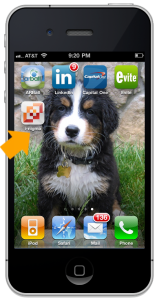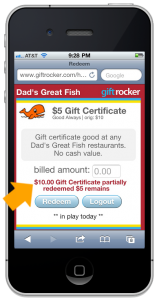Almost any QRCode scanner will work on almost any iPhone, Android, WindowsPhones and even some BlackBerrys! These days, most smartphones have a QRCode reader built into the camera.
To redeem using a generic QRCode scanner:
- Select the QRCode scanner app
- Focus on a GiftRocker QRCode
- Login
- Set billed amount and hit submit
Finally, enter the billed amount in your shop’s POS under your designated GiftRocker payment key. Here are a few tips to troubleshoot if you’re having issues. If you are still having problems, please contact support@giftrocker.com.
Select the QRCode scanner app
Focus on a GiftRocker QRCode
Login
Set billing amount and hit submit
Tips
- Redeem at table. Do not carry away customer phone as you would a credit card. Customers do not like this!
- Remember the camera is in the upper right corner of the iPhone. This will help you find the QRCode.
- If the camera is not focusing, move it slowly away from the QRCode and then slowly back towards the QRCode.
- Troubleshooting provides some reasons why you may be having trouble with the scan.