Q: How do I know whether I am transferring or sharing a certificate?
A: If the certificate or promotion states that it is shareable, a new instance of the same will be created on your friends GiftRocker once they scan your barcode. If it is not shareable and they scan your barcode, the certificate or promotion will be transferred to their GiftRocker and no longer available on yours.
Q: What do the colors mean on my My Stuff list?
A: If the item is Gold, it is available today. If the item is blue, it is not yet available. Looking at the certificate or promotion, you’ll see a green ball if it is valid today and a red ball if it is not valid today.
Q: I no longer have a promotion on my My Stuff list. It was there yesterday. What happened?
A: Your promotions will automatically disappear when they have expired.
Q: I have a shareable promotion that I shared with a number of friends. How do I know how close I am to getting an escalating discount?
A: When looking at your promotion, in the green or red ball, you can see the number of “shares”. Once you have reached the next level, the ball will show the correct percentage.
Q: If I email a certificate to a friend and then redeem it, what will happen when my friend redeems his?
A: Certificates can only be redeemed once. When your friend comes to the shopkeeper, s/he will find out that the certificate has already been redeemed.
Contact us if you have a question that was not answered here.