Once the contract is signed, we are ready to create a new shopkeeper profile. This step can be broken down into two steps. Preparing customer graphics and entering the shopkeeper profile. In both steps, information and graphics are captured to represent the customer’s brand. The goal is to make the customer feel they are not leaving the Shopkeeper’s site when purchasing a gift certificate or event ticket.
Prepare graphics
GiftRocker uses graphics in a number of different areas to support different offerings. The gift certificate selling page Lyon Hall can contain a logo, a background image and an additional left margin image. Once purchased, gift certificates are automatically sent to your customers via email or added to their iPhone or Android Passbook. Here’s an itemized list of graphics needed:
shop-250.jpg 250px wide logo with no transparency that is used in PDF gift certificate and emailed certificate. Recommend 180 px height or less.
shop-250.png 250px wide logo with transparency used in selling pages. Require 180 px height or less.
shop-pass-logo.png logo to be used in Passbook. Transparent, up to 70px height and a width less than 300px.
shop-wallet.png (or jpg) logo used in iPhone and mobile web app. Needs to be exactly 75px wide and 40px tall.
shop-pass-strip.png (or jpg) picture showing something cool about the merchant used in Passbook. 312px wide and 110px height exactly.
shop-email-extra.png (or jpg) picture for emailed certificate showing something cool about the merchant. Could match pass-strip but different size. 23opx height and roughly the same height or greater.
shop-back.png (or jpg) Optional. Background for ordering pages. Should match design of website where customers will be starting. At times, it is easier to screen capture than grab the background. Default is to repeat x & y. Can override this to repeat either x or y, no-repeat or no-repeat center center;background-size: cover;
shop-left-margin.png Optional. transparent graphic to represent customer’s brand. check out http://www.thelibertytavern.com ‘s gift certificate selling page for an example.
favicon.ico Optional. Favicons can usually be found at http://www.shopkeeper.com/favicon.ico. If not here, check the html source of the shopkeeper site and search for favicon.
Enter shopkeeper profile
Login to GiftRocker.com, select Shops, click the big green “+” plus sign on right side of page.
Once the new Shopkeeper is saved, click “edit default theme”.