Administrators can refund or partial refund transactions on GiftRocker.com:
- On GiftRocker.com, find the transaction. Once signing in, you will be on the “Find” page. If you are already signed in, click Reporting / Find.
- Enter the certificate (gift card / ticket / order) using the transaction reference or customer’s email. Alternatively, if the certificate was just issued, click Reporting / Issued Certificates and Create Report. Click on the certificate and you will see the certificate detail page.
- On the certificate detail page, about half way down the page, you will see a bunch of blue buttons. There should be one for refunds and partial refunds. Note: adding a message in the adjoining box is required! For example, “customer request” or “event cancelled”.
- Make sure to relay to your customer that refunds can take up to a week to process. This is an industry thing… we cannot speed up.