If you incorrectly redeemed a gift card, don’t worry, you can have a mulligan (aka do over)!
- On GiftRocker.com, find the transaction. Once signing in, you will be on the “Find” page. If you are already signed in, click Reporting / Find.
- Enter the card reference or customer’s email. Alternatively, if the gift card was just redeemed, click Reporting / Redeemed Certificates and Create Report. Click on the gift card and you will see the certificate detail page.
- On the certificate detail page, at the bottom will be the transaction history. Within the transaction history, the most recent redeem will have an [undo] on the right side of the page. Click this and the redeem will be erased.
- The certificate detail page also has Redeem button allowing you to redeem the correct amount.