Sometimes your iPhone, iPad or iPod Touch doesn’t work because there are restrictions on your camera. To fix this, try these steps:
- Go to Settings, General, Restrictions
- When you click restrictions, you nay be asked for a code. If your device was setup by someone else, ask them!
- Once in, you will see a bunch of features. Under ALLOW: Turn Camera on.
That’s it!