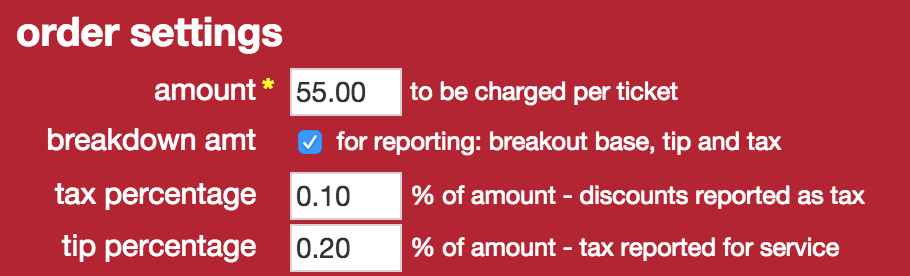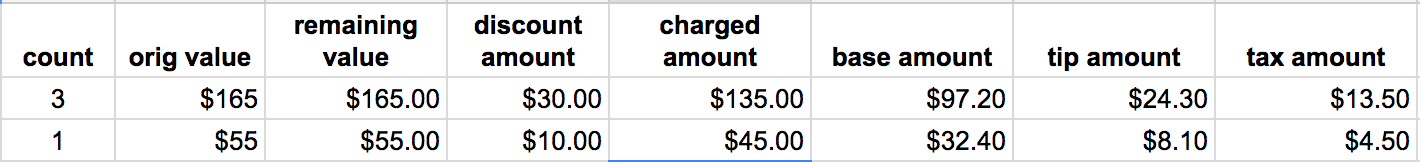There are a few ways to capture tax and tip for online event sales. One way is to start with a fully baked rounded amount and remove a tax percentage and tip percentage. Another way is to start with a base cost and add in tax and tip as percentages for checkout.
GiftRocker supports the fully baked method.
To turn on this reporting, edit your event offering and turn on “breakdown amt” within order settings. Enter the tax percentage to be taken out of your amount charged and tip percentage. The tip amount is derived after tax is removed using the tip percentage * (amount charged – tax amount).
To view reports on GiftRocker.com, go to Reporting / Issued Certificates. Select desired event offering and appropriate date parameters to capture all sales. Once the report is produced, download as a CSV file and open in Excel or any spreadsheet program.
Within the resulting spreadsheet, charged amount = orig value – discount. From the charged amount, base, tax and tip are derived. Charged = base + tax + tip.