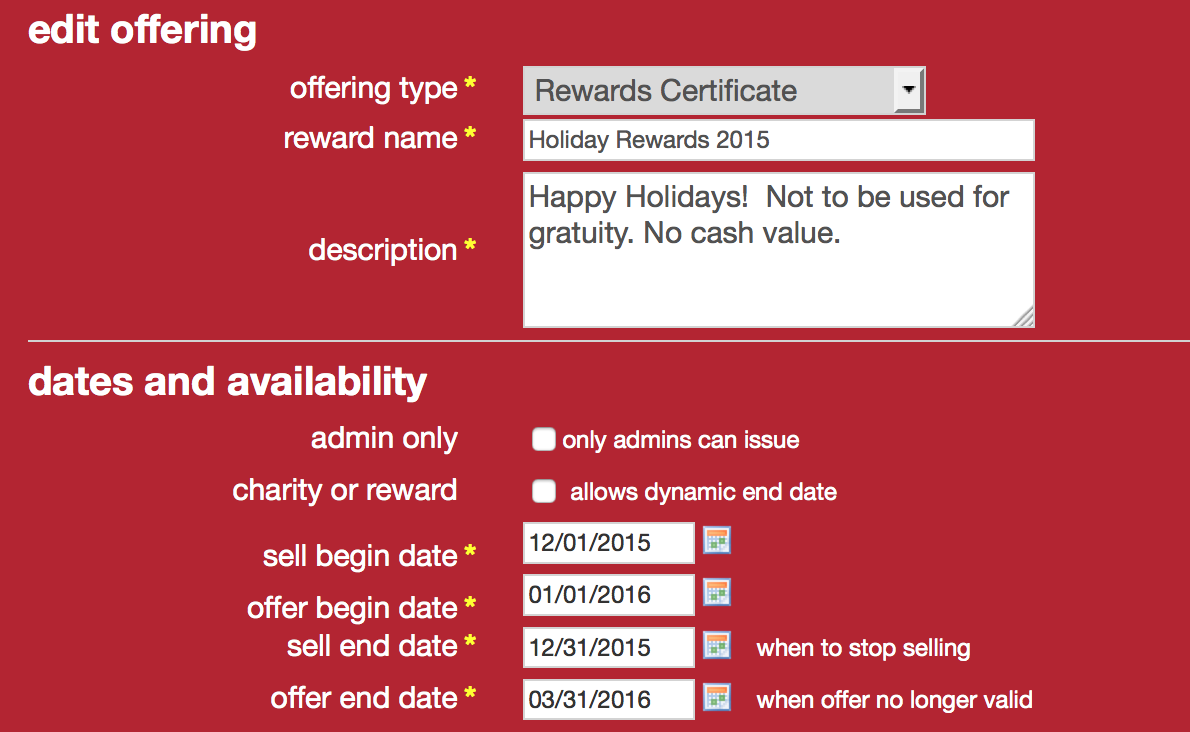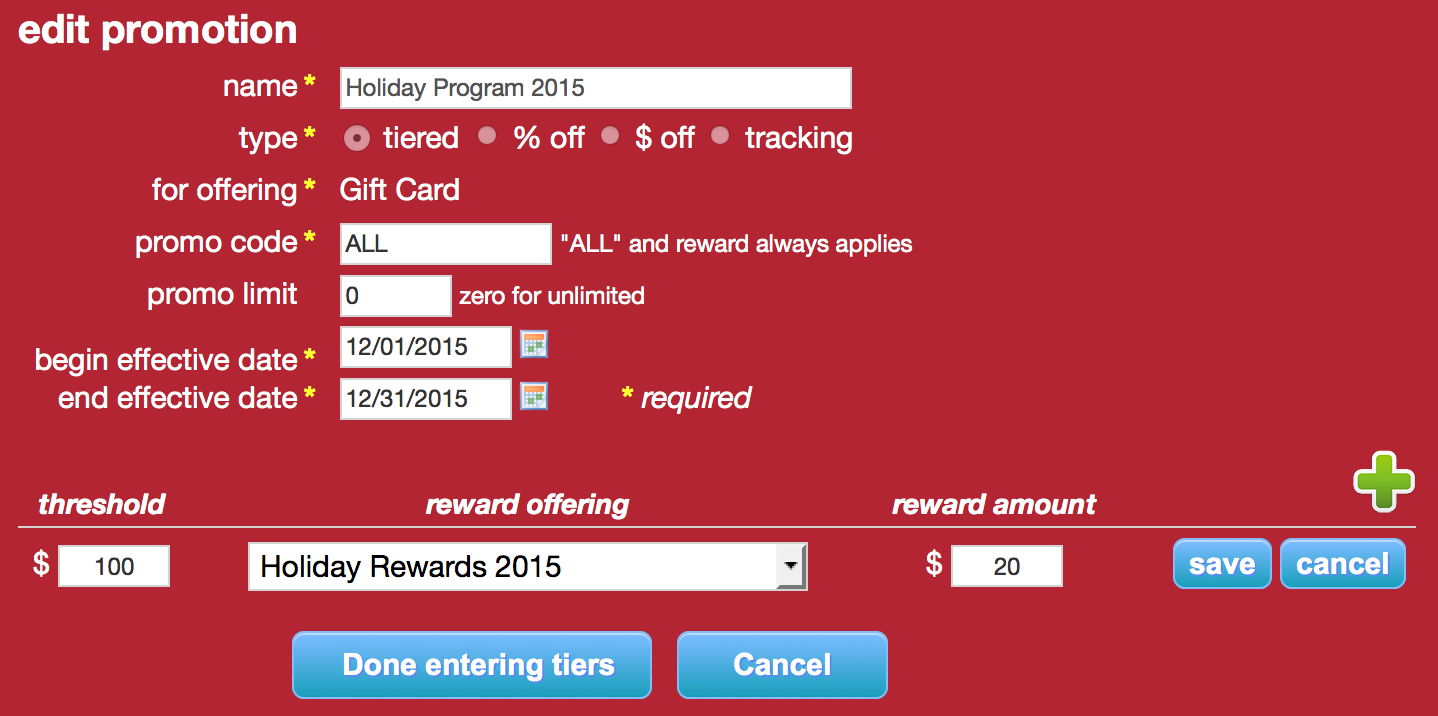To create a Holiday promotion that will reward customers with a $20 gift certificate for every $100 gift certificate purchased, follow these three steps:
Step 1 – Create a new “Holiday Reward 2016” offering
- Click the Offerings tab and the green “+” on the right side of the page
- Your new offering should be of type Reward
- Name your offering “Holiday Rewards 2016“
- Your description should include all restrictions, for example “not to be used for gratuity”
- Effective dates are key! With an offer effective start of January 1, 2017 and offer
- effective end date of March 31, 2017 you will drive customer traffic into your slow months
- Sell start and end should be December 1st through December 31st in 2016
Step 2 – Create a new Promotion “Holiday Program 2016”
- Clicking the Promos tab and the green “+” on the right side of the page.
- Make it a Tiered promotion and associate it to your Gift Certificate.
- Name the promotion code “Holiday2016” or enter ALL if you want to reward without using the promotion code.
- Be sure the effective dates surround the holiday season starting December 1, 2016 through December 31, 2016.
- Create at least one tier with thresholds of $100. Have the tier reward using your “Holiday Reward 2016” with a $20 amount.
- Once the promotion is saved, you will see a promo code field on your gift card order page.
Step 3 – Promote the promotion on Facebook, Twitter and over email
Be sure to mention the Promo Code if you don’t use the ALL option. Here’s an example post:
“For December only, purchase a $100 gift certificate for someone and receive a $20 reward for yourself! Use promo code HOLIDAY2016.”