GiftRocker captures a number of images for each shopkeeper that are used in emailed gift cards, ordering pages, texted gift cards and Passbook. Some of the images are managed with the company profile and some are managed within themes. Note that you may have separate themes for unique offerings. For example, a wine dinner hosted with a local vineyard might require a co-branded theme just for that dinner. In this case, you may first copy your default theme and customize with both logos or an appropriate background.
Edit the shopkeeper profile clicking to Profiles / Shopkeeper Profile. Click [edit] to edit. Change your default theme by clicking the Edit Theme button within the Shopkeeper Profile view page.
Here’s a list of these images and their sizes to help you manage your shopkeeper profile.
Shopkeeper Profile Images
shop-250.jpg 250px wide logo with no transparency that is used in PDF gift card and emailed card. Flexible height.
Shop Wallet (png or jpg) logo used in iPhone and mobile web app. Needs to be exactly 75px wide and 40px height.
Favicon Optional. Favicons can usually be found at http://www.shopkeeper.com/favicon.ico. If not here, check the html source of the shopkeeper site and search for favicon.
shop-email-extra.png (or jpg) picture for emailed certificate showing something cool about the merchant. Could match pass-strip but different size. 230px width and roughly the same height or greater.
Marketing Theme Images
Primary Logo (png recommended) 300px to 500px wide logo with transparency used in selling pages. Flexible height.
Apple Wallet Logo (png recommended) logo to be used in Passbook. Transparent, up to 70px height and a width less than 300px.
Apple Wallet Strip (png or jpg) picture showing something cool about the merchant used in Passbook. 312px wide and 110px height exactly.
Background Image (png or jpg) Optional. Background for ordering pages. Should match design of website where customers will be starting. At times, it is easier to screen capture than grab the background. Default is to repeat x & y. Can override this to repeat either x or y, no-repeat or no-repeat center center;background-size: cover;
Left Image Optional. transparent graphic to represent a shop’s brand or product that shows up on the left side of the ordering page.