Redeem certificates on GiftRocker.com in 3 easy steps:
- Find the certificate reference
- Login to GiftRocker.com
- Find the certificate needing redemption
- Set billed amount and press redeem button
Finally, enter the billed amount in your shop’s POS under your designated GiftRocker payment key. If you are still having problems, please contact support@giftrocker.com.
Find the certificate reference
The gift card/certificate reference can be found under any QRCode. If the QRCode is not present, it will be preceded by “reference”.
Login to GiftRocker.com
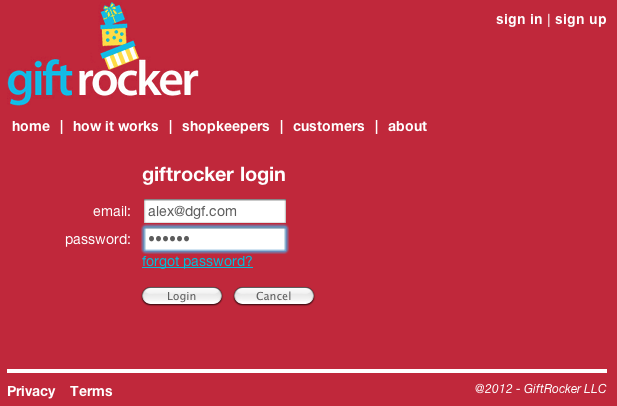 |
GiftRocker login using email and provided password. |
Find the certificate needing redemption
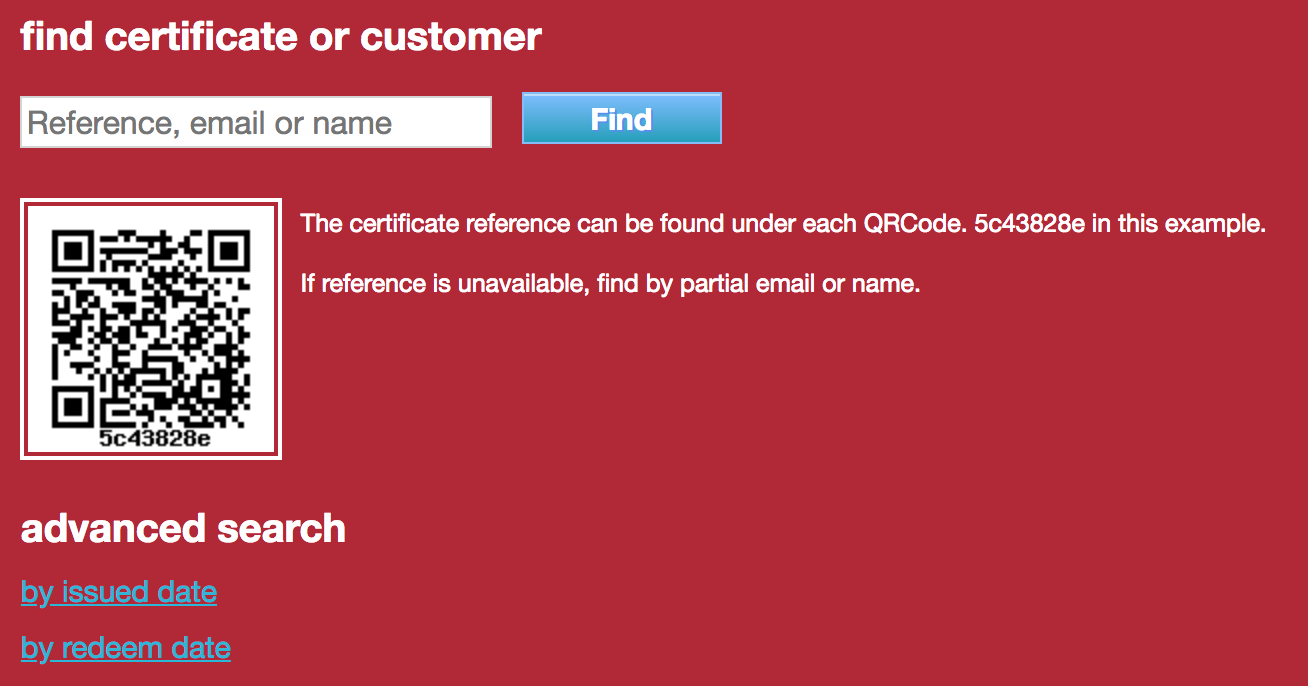 |
After signing in, you will see an area where you can enter the gift card/certificate reference.
You can also enter a customers name or email to find all of their certificates. |
Set billed amount and press redeem button
 |
Once the certificate is found, near the bottom of the certificate detail page, set the billed amount and press the redeem button. |